Transaction creation and submission
Flow for signing transactions using user token authentication and using API key authentication
TEOS API consumers can submit signed transactions using the TEOS API. Each transaction mentioned in Transaction types available in TEOS platformrequires the same set of actions described in the diagrams below, using the asset creation process as an example.
Flow with API key
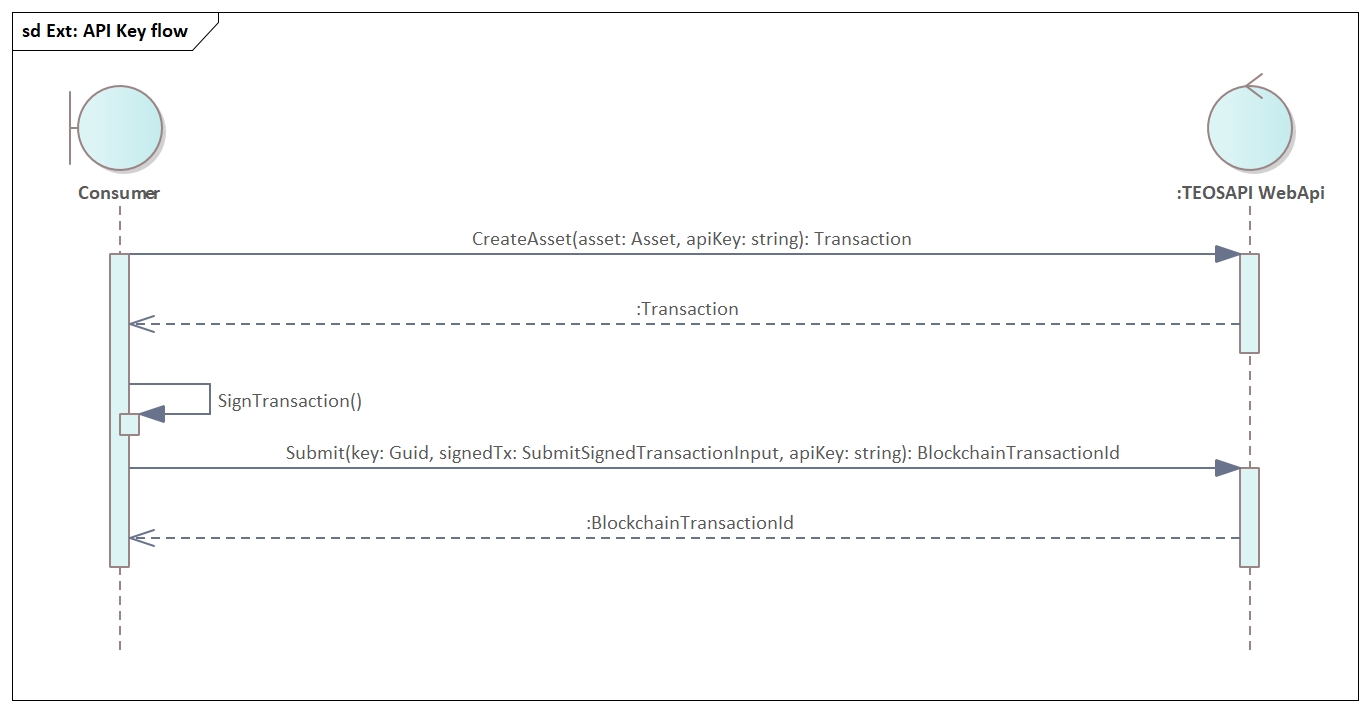
This is the flow for when the TEOS API consumer uses an API key to interact with the TEOS API.
Prerequisite: The TEOS API user has access (direct or indirect) to the private keys of the public address for transaction signing.
Step 1. Post a transaction (for example creating an asset) with the specific public address which can sign the transaction afterward POST /odata/v0.8/Assets The TEOS API consumer interacts with the TEOS API to create an asset with the API key and provided asset data. The TEOS API prepares a blockchain transaction and returns a transaction object with signing parameters. Signing parameters can be retrieved again using received transaction id GET /odata/v0.8/Transactions({key})/GetSigningParameters
Step 2. Sign the transaction and submit it to POST /odata/v0.8/Transactions/{key}/Submit The TEOS API consumer signs the transaction with the private keys of the wallet address used for the transaction creation. The signed transaction must be submitted to the TEOS API with the API key
Flow with a user token
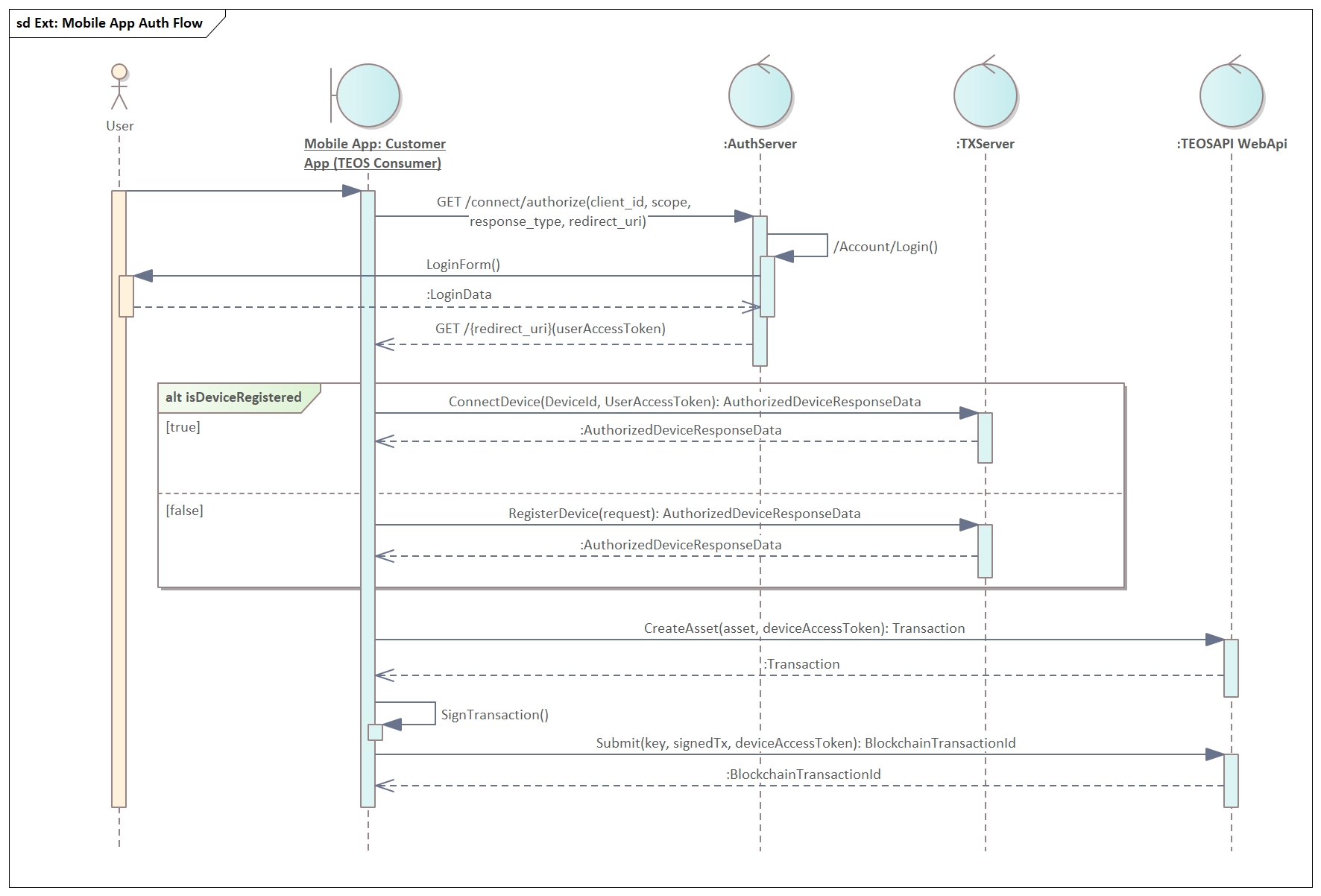
This is the flow for when the TEOS authentication service is used for the user authentication and thus the TEOS API is called with a user token.
Step 1. TEOS authentication The TEOS API consumer interacts with AuthServer (TEOS Platform component representing TEOS Authentication service) to get a user token.
Step 2. Register user device at TxServer with user token and device id The TEOS API consumer interacts with TxServer to add the device to the list of authorized devices to make sure that all transactions created by the user can be pushed to this device and signed here. The TxServer returns a device token which must be used in further steps.
Step 3. Post transaction (for example, creating asset) with the public address of the selected wallet POST /odata/v0.8/Assets The TEOS API consumer interacts with the TEOS API to create an asset with the device token and the provided asset data by the user. The TEOS API prepares a blockchain transaction and returns the transaction object with signing parameters. Signing parameters can be retrieved again using received transaction id GET /odata/v0.8/Transactions({key})/GetSigningParameters
Step 4. Sign the transaction and submit it to TEOS API POST /odata/v0.8/Transactions/{key}/Submit The TEOS API consumer lets the user sign the transaction with the private keys of the wallet address used for creating the transaction. Signing transaction is a process of creating signature using transaction data and private keys of the signing address. There are libraries and utilities which are available for widely used code language, you can check the code of Autosigner, auto signing utility in C# provided by CoreLedger, as an example (ask your CoreLedger manager for the access if you don't have one).
The signed transaction must be submitted to the TEOS API with the device token.
Last updated
Was this helpful?